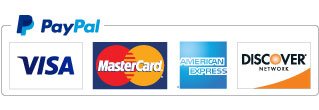cPanel Control Panel
cPanel is the industry-leading website control panel. The cPanel control panel simplifies website management for website owners by offering powerful tools that perform essential tasks quickly, easily, and reliably. cPanel's user interface is designed for website owners, it is highly intuitive and simplifies many tasks.
- Uploading and managing web pages.
- Creating email accounts.
- Installing web-based applications like blogs, shopping carts, and forums.
- Backing up data.
- Protecting a site’s content and bandwidth from abuse.
- Generating and viewing statistics about visitors.
- Reviewing error logs to locate broken links and other problems.
Managing a website with cPanel
The most important part of a website owner’s job is creating, uploading, and editing web pages. In cPanel, you will have several options for managing your website content.
- Easily upload and manage web pages in cPanel’s File Manager.
- Use cPanel’s quick view feature to quickly view files stored on your account.
- Use the built-in code and text editor to edit html or text files.
- Use traditional file transfer methods (including FTP, SFTP, and FTPS).
- Create additional FTP accounts for your employees.
cPanel is easy to use
 The cPanel interface is intuitive and includes video tutorials and on-screen help. This saves you money and time by allowing you to manage your own account without needing to contact our support staff. Novices can also benefit from the Getting Started Wizards included with cPanel.
The cPanel interface is intuitive and includes video tutorials and on-screen help. This saves you money and time by allowing you to manage your own account without needing to contact our support staff. Novices can also benefit from the Getting Started Wizards included with cPanel.
 cPanel is self-monitoring. If it detects a failed service, it will automatically attempt to restart that service. Plus, recent improvements to cPanel (including the DNS clustering system) provide even more hassle-free, robust performance.
cPanel is self-monitoring. If it detects a failed service, it will automatically attempt to restart that service. Plus, recent improvements to cPanel (including the DNS clustering system) provide even more hassle-free, robust performance.
 Backing up data is easy with cPanel’s Backup Wizard. cPanel website control panel comes equipped with an interface to help site owners manage and acquire backups for their entire account.
Backing up data is easy with cPanel’s Backup Wizard. cPanel website control panel comes equipped with an interface to help site owners manage and acquire backups for their entire account.
 Many SEOs prefer cPanel because of the amount of information it provides about web traffic. Web statistics can be generated by three different statistics generators. In addition, logs of errors encountered by website visitors, bandwidth tracking, and even raw FTP access logs are available via the cPanel interface.
Many SEOs prefer cPanel because of the amount of information it provides about web traffic. Web statistics can be generated by three different statistics generators. In addition, logs of errors encountered by website visitors, bandwidth tracking, and even raw FTP access logs are available via the cPanel interface.
 Professional web developers love cPanel too. They can quickly view a server's PHP configuration, install Ruby Gems, customize error pages and how content is served, and other advanced tasks.
Professional web developers love cPanel too. They can quickly view a server's PHP configuration, install Ruby Gems, customize error pages and how content is served, and other advanced tasks.